| View previous topic :: View next topic |
| Author |
Message |
Balanitha
Senior Member

Joined: 05 Mar 2008
Posts: 579
Location: "Palace Of Maya"
|
 Posted: Tue May 06, 2008 11:59 am Post subject: Connecting Gmail to Outlook Express Posted: Tue May 06, 2008 11:59 am Post subject: Connecting Gmail to Outlook Express |
 |
|
Hi,
I wld like to connect my gmail to my outlook express.....i was using this and now somehow the setting going on "error notice" i mean....
1) when i open outlook express all my mails in gmail will also received in outlook express.
2) I also wld like to choose the email id for my outgoing emails from outlook express.... but i can't find the column "from". I only have "To" "CC" "subject"
Anyone can help to do the setting?
_________________
  |
|
| Back to top |
|
 |
VJeyaa
Senior Member
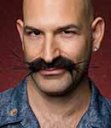
Joined: 10 Feb 2008
Posts: 673
Location: The weight room...
|
 Posted: Tue May 06, 2008 12:05 pm Post subject: Posted: Tue May 06, 2008 12:05 pm Post subject: |
 |
|
You mean you want to see the "From" tab in your sent folder at the top, like the rest of the tabs i.e. "to" "subject" "date" etc. ? You want to see the From tab is it?
_________________
Before you criticize someone, make sure you walk a mile in their shoes. That way, when you do criticize, you're a mile away and you HAVE THEIR SHOES. |
|
| Back to top |
|
 |
Balanitha
Senior Member

Joined: 05 Mar 2008
Posts: 579
Location: "Palace Of Maya"
|
 Posted: Tue May 06, 2008 12:08 pm Post subject: Posted: Tue May 06, 2008 12:08 pm Post subject: |
 |
|
| VJeyaa wrote: | | You mean you want to see the "From" tab in your sent folder at the top, like the rest of the tabs i.e. "to" "subject" "date" etc. ? You want to see the From tab is it? |
yes J!!!!!!!
_________________
  |
|
| Back to top |
|
 |
VJeyaa
Senior Member
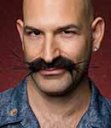
Joined: 10 Feb 2008
Posts: 673
Location: The weight room...
|
 Posted: Tue May 06, 2008 12:12 pm Post subject: Posted: Tue May 06, 2008 12:12 pm Post subject: |
 |
|
ayoooo... sonang laa.
Go to your Sent folder and place the mouse cursor on any of the tabs there, like "to", "date", "subject" etc. Can place anywhere, as long as its on this row. Next right click with your mouse. You will see a small menu window. Choose the "Field Chooser" and click on it. You will get another window for your choosing which field that you wanted. Click on the "From" tab there and then hold it with your mouse while draggiing it to the row where the rest of the tabs are. You can slot it in any location you like. Easy!
_________________
Before you criticize someone, make sure you walk a mile in their shoes. That way, when you do criticize, you're a mile away and you HAVE THEIR SHOES. |
|
| Back to top |
|
 |
Balanitha
Senior Member

Joined: 05 Mar 2008
Posts: 579
Location: "Palace Of Maya"
|
 Posted: Tue May 06, 2008 12:20 pm Post subject: Posted: Tue May 06, 2008 12:20 pm Post subject: |
 |
|
| VJeyaa wrote: | ayoooo... sonang laa.
Go to your Sent folder and place the mouse cursor on any of the tabs there, like "to", "date", "subject" etc. Can place anywhere, as long as its on this row. Next right click with your mouse. You will see a small menu window. Choose the "Field Chooser" and click on it. You will get another window for your choosing which field that you wanted. Click on the "From" tab there and then hold it with your mouse while draggiing it to the row where the rest of the tabs are. You can slot it in any location you like. Easy! |
J,
actually what meant was,... when i want to sent a new email... i'll click at "create email"..... in this i only have "to" "cc" & "subject"...... i want a "FROM" column here..... where i can choose the my email id ... i.e.... gmail or coy a/c then at "TO" i choose the recepient address
_________________
  |
|
| Back to top |
|
 |
VJeyaa
Senior Member
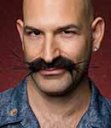
Joined: 10 Feb 2008
Posts: 673
Location: The weight room...
|
 Posted: Tue May 06, 2008 12:25 pm Post subject: Posted: Tue May 06, 2008 12:25 pm Post subject: |
 |
|
mmmm... as far as I know there isnt a feature for specifieng the from as that is already fixed when you created your email profile. So every outgoing mail will have from at the recepient's side specifying what you put down when you created your profile. You dont actually specify this everytime you create an email. This is how I use in my Outlook. I dont think Outlook Express is much different from this.
Did you use the feature before in OE?
_________________
Before you criticize someone, make sure you walk a mile in their shoes. That way, when you do criticize, you're a mile away and you HAVE THEIR SHOES. |
|
| Back to top |
|
 |
Balanitha
Senior Member

Joined: 05 Mar 2008
Posts: 579
Location: "Palace Of Maya"
|
 Posted: Tue May 06, 2008 12:34 pm Post subject: Posted: Tue May 06, 2008 12:34 pm Post subject: |
 |
|
no J, was trying to find out only....
but my gmail emails was coming into OE... suddenly showing error.
my boss uses Windows mail (i think it is also Microsoft Outlook)... here he can choose the email id he wants to use to sent a particular mail. Then chooses his recepients.....
he also receives his gmail emails, coy a/c emails into this windows mails and his b/berry.
Since we dun want to use the domain and coy account.... he ask me to direct the gmail emails to my OE... it was ok... suddenly....error.
i tried to do the setting but still getting the error.
_________________
  |
|
| Back to top |
|
 |
VJeyaa
Senior Member
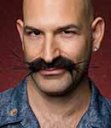
Joined: 10 Feb 2008
Posts: 673
Location: The weight room...
|
 Posted: Tue May 06, 2008 1:12 pm Post subject: Posted: Tue May 06, 2008 1:12 pm Post subject: |
 |
|
these are stuffs that you need to be "hands on" to troubleshoot. Cant imagine the solutions sitting behind a monitor screen like Im doing now. 
Dont you have IT support in your office to look at IT problems such as this? Who maintains your company systems?
_________________
Before you criticize someone, make sure you walk a mile in their shoes. That way, when you do criticize, you're a mile away and you HAVE THEIR SHOES. |
|
| Back to top |
|
 |
Balanitha
Senior Member

Joined: 05 Mar 2008
Posts: 579
Location: "Palace Of Maya"
|
 Posted: Tue May 06, 2008 1:29 pm Post subject: Posted: Tue May 06, 2008 1:29 pm Post subject: |
 |
|
| VJeyaa wrote: | these are stuffs that you need to be "hands on" to troubleshoot. Cant imagine the solutions sitting behind a monitor screen like Im doing now. 
Dont you have IT support in your office to look at IT problems such as this? Who maintains your company systems? |
there is one.... Visgear the coy name.....!
he can only come next week 
_________________
  |
|
| Back to top |
|
 |
VJeyaa
Senior Member
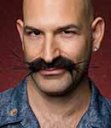
Joined: 10 Feb 2008
Posts: 673
Location: The weight room...
|
 Posted: Tue May 06, 2008 1:43 pm Post subject: Posted: Tue May 06, 2008 1:43 pm Post subject: |
 |
|
well, next week is not too far away 
sorry, couldnt help much.
_________________
Before you criticize someone, make sure you walk a mile in their shoes. That way, when you do criticize, you're a mile away and you HAVE THEIR SHOES. |
|
| Back to top |
|
 |
Balanitha
Senior Member

Joined: 05 Mar 2008
Posts: 579
Location: "Palace Of Maya"
|
 Posted: Tue May 06, 2008 2:34 pm Post subject: Posted: Tue May 06, 2008 2:34 pm Post subject: |
 |
|
J,
tks for your company and ideas with regards to this topic.
I managed to do it. now i can received emails from gmail and coy mail into OE.
Then when i click the "create new" the column "From" is there for me to choose my email id. (the email id i want the recepient to see)  
_________________
  |
|
| Back to top |
|
 |
VJeyaa
Senior Member
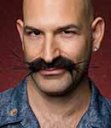
Joined: 10 Feb 2008
Posts: 673
Location: The weight room...
|
 Posted: Tue May 06, 2008 2:38 pm Post subject: Posted: Tue May 06, 2008 2:38 pm Post subject: |
 |
|
Great!
Glad that you managed to sort it out.
_________________
Before you criticize someone, make sure you walk a mile in their shoes. That way, when you do criticize, you're a mile away and you HAVE THEIR SHOES. |
|
| Back to top |
|
 |
Balanitha
Senior Member

Joined: 05 Mar 2008
Posts: 579
Location: "Palace Of Maya"
|
 Posted: Tue May 06, 2008 2:40 pm Post subject: Posted: Tue May 06, 2008 2:40 pm Post subject: |
 |
|
huhhhh!!!!!!!!!!!!!!!!!
phewwwwwwwww!!!!!!!!!!!!
aahhhhhhhhhhhhhh!!!!
its more easier and simpler now! 
_________________
  |
|
| Back to top |
|
 |
|




